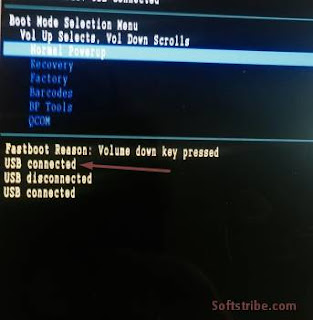First of all, download the Motorola logo file and extract the .zip file in your PC where you can track easily
Make sure you have set up ADB and fastboot on your PC (To setup ADB and Fastboot) or get the quick ADB & fastboot installer from here
Do make sure to install Universal ADB USB drivers in PC because if these are not installed then you will not be able to see USB connected message in Recovery mode screen like this:
Make sure you have set up ADB and fastboot on your PC (To setup ADB and Fastboot) or get the quick ADB & fastboot installer from here
Do make sure to install Universal ADB USB drivers in PC because if these are not installed then you will not be able to see USB connected message in Recovery mode screen like this:
- Now, boot into recovery mode of your device (Press Power + Volume down button and release the volume button then power button after 4 seconds to see boot recovery mode)
- Since you are in recovery mode now.. Kindly plugged in your device to PC via USB cord ( you will see USB connected message)
- Go to zip location and extract the zip in a folder
- Now, open that folder and right-click on empty space of the window holdingshift key
- From the drop down options, you have to click on open command window
- and type ” fastboot -windows flash -moto logo logo.bin “
- Disconnect your phone from PC and press power button
- You won’t see the bootloader warning anymore…
- You’ll start to see the original logo of your Moto X now after restart your device in normal mode..