How to Remove SAMSUNG FRP via ADB Command
What is FRP?
Factory Reset Protection (FRP) is a security method that was designed to make sure someone can't just wipe and factory reset your phone if you've lost it or it was stolen. Starting with Android Lollipop, FRP is "standard" in vanilla Android, and most companies making our phones have implemented it in their own models.
Factory Reset Protection (FRP) is a security method that was designed to make sure someone can't just wipe and factory reset your phone if you've lost it or it was stolen. Starting with Android Lollipop, FRP is "standard" in vanilla Android, and most companies making our phones have implemented it in their own models.
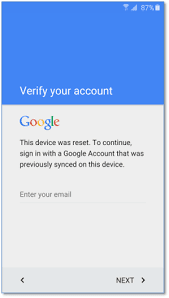
Recommended:
Samsung Frp is Noting: Can You Tell Us How You Remove Yours?
Final Solution: Samsung Frp 2016 Security Patch
HOW TO REMOVE FRP ON SAMSUNG PHONES USING ODIN
HOW TO REMOVE FRP {Factory Reset Protection} On All Samsung Device
How to remove Factory Reset Protection on Samsung devices Using Miracle box
HOW TO REMOVE FRP LOCK ON SAMSUNG USING SIDESYNC
Final Solution: Samsung Frp 2016 Security Patch
HOW TO REMOVE FRP ON SAMSUNG PHONES USING ODIN
HOW TO REMOVE FRP {Factory Reset Protection} On All Samsung Device
How to remove Factory Reset Protection on Samsung devices Using Miracle box
HOW TO REMOVE FRP LOCK ON SAMSUNG USING SIDESYNC
How to Remove SAMSUNG FRP via ADB Command
Download ADB Enable Files Below
this files is .tar file extension so Flash uisng Odin Tool
learn how to flash Samsung .tar file from here
After downloaded, Now yours Mobile ADB Enabled
You can now RUN the follow Commands through ADB Terminal.
adb shell content insert --uri content://settings/secure --bind name:s:user_setup_complete --bind value:s:1Note: if this commands Not work for you Try below commands
adb shell am start -n com.google.android.gsf.login.LoginActivity
adb shell am start -n com.google.android.gsf.login/
Congratulation You have Successfully Removed FRP using ADB Terminal . If all commands not working then comment on this post. I will give you any other solution for removing your FRP.
Download Samsung ADB ENABLE FILES
Samsung Galaxy A7 A710Y ADB Enable file
Samsung Galaxy A9 A910F ADB Enable File
Samsung Galaxy Metro SM-B350E ADB Eanble File
Samsung Galaxy G120F SM-G120F ADB Enable File
Samsung Galaxy A3 SM-A310F ADB Enable FIle
Samsung Galaxy A5 SM-A510F ADB Enable File
Samsung Galaxy A510Y ADB Enable File
Samsung Galaxy A7 SM-A710F ADB Enable FIle
Samsung Galaxy Xcover 3 SM-G398F ADB Enable File
Samsung Galaxy G510G SM-G510G ADb Enable File
Samsung Galaxy On7 SM-G600F ADB Enable File
Samsung Galaxy S5 Neo SM-G903F ADB Enable FIle
Samsung Galaxy S6 SM-G920P ADB Enable File
Samsung Galaxy S6 Edge+ SM-G928F ADb Enable File
Samsung Galaxy S6 Edge+ SM-G928G ADb Enable File
Samsung Galaxy S7 SM-G930F ADB Enable File
Samsung Galaxy S7 Edge SM-G935F ADB Enable File
Samsung Galaxy J1 NXT SM-J105 ADB Enable File
Samsung Galaxy J1 Mini SM-J105H ADB Enable File
Samsung Galaxy J1 (2016) SM-J120F ADB Enable File
Samsung Galaxy J2 SM-J200H ADB Enable File
Samsung Galaxy J5 (2016) SM-J510H ADB Enable File
Samsung Galaxy J7 SM-J700H ADB Enable File
SAMSUNG Galaxy Tab A (2016) 4G SM-T585 ADB Enable File
SAMSUNG Galaxy T677D SM-T677D ADB Enable File
SAMSUNG Galaxy Tab S2 SM-T813 ADB Enable File
Samsung Galaxy J3 (2016) SM-J320F ADB Enable File
Samsung Galaxy J3 (2016) SM-J320P ADB Enable File
Samsung Galaxy J3 (2016) SM-J320Y ADB Enable File
Samsung Galaxy J5 (2016) SM-J510F ADB Enable File
SAMSUNG Galaxy Tab S2 VE SM-T819 ADb Enable File
Samsung Galaxy J7 (2016) SM-J710F ADB Enable FIle
Samsung Galaxy J7 (2016) SM-J710G ADB Enable File
SAMSUNG Galaxy Note 7 SM-N930F ADB Enable File
SAMSUNG Galaxy Gear Fit SM-R350 ADB Enable File
SAMSUNG Galaxy SAMSUNG Galaxy Tab A (2016) SM-T580 ADB Enable File