What is FRP?
Factory Reset Protection (FRP) is a security method that was designed to make sure someone can't just wipe and factory reset your phone if you've lost it or it was stolen. Starting with Android Lollipop, FRP is "standard" in vanilla Android, and most companies making our phones have implemented it in their own models.
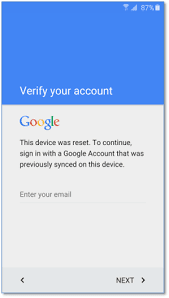
Requirement:
PC
USB Cable
Motorola Phone With FRP Google Account Verification
Download Section [Tool Needed].
Recommended:
Download HTC Frp Remover
Download 9jarom Fastboot Frp Unlocker
Download HUAWEI FRP REMOVER
Download HTC Frp Remover
Download 9jarom Fastboot Frp Unlocker
Download HUAWEI FRP REMOVER
How To Use 9jaROM Motorola FRP Remover 2017 To Bypass Motorola XT1528?Setup the phone to Email An password
Press back key once, This will take you back to Motorola privacy Policy
Press and hold Any test
A share icon will Pop @ Top
Click on it
At this time you cant find Any Message, Xender icon, So select Message+
A message will pop says' "change meassge app? " select Yes an press OK
Another page will POP select Decline
A message will pop says' "you can select another app" choose Hangouts
Another message will says' "change meassge app? " Hangouts App will open
Click on Menu icon At the left Top
Click on settings
Choose SMS
Slect SMS enabled
Select cellular Networks
Slect Access Point Names
Click on search icon
an search for about
THIS IS THE TIPS
about link may not Appear in the search result
wait for 14minite 14seconds before it can show
Now click on about when it show up
Scroll to build Number an Tap 7times
Click back botton an Goto Developer Option Enable Dubug.
Plug in Phone to computer
An open Above Tool you downloaded in Download Section.
Also Like:
RealTerm Serial TCP Terminal V3.0.0.29 Latest Version - 2017 FRP Tool
HOW TO BYPASS FRP ON TECNO PHANTOM 6 PLUS
Final Solution: Samsung Frp 2016 Security Patch
How To Bypass Unfortunately the FRP Bypass has stopped