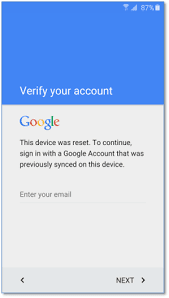iTel 1409 FRP lock Bypass
iTel 1409 Frp lock
have you make a factory reset of your itel 1409 in recovery mode? an you end up with Google Verification.this tutorial will show you how to remove frp lock on itel 1409
Previously i made a tutorial on on how to remove frp lock .. below are the link of some.
TODO EN 1 FRP REMOVER 2016 V1.0
How To Remove FRP On Spreadtrum Infinix X510
HOW TO REMOVE FRP LOCK ON MTK DEVICES
HOW TO REMOVE FRP {Factory Reset Protection} On All Samsung
HOW TO REMOVE GOOGLE ACCOUNT (FRP) ON iTEL 1409?
Steps:
- Hold HOME Button until Google show
- Google search, Quick shortcut apk and download
- Google search TYPE File Manager to install APK above
- Install and Open
- in quick shortcut maker search bar type email
- click google account manager
- An click try button. its will ask you password .. just click on top 3dot.
- select browser sign-in now
- sign in new account then is added to accounts
- You will face quick shotcut Again
restart your phone
You might Also like: How To Remove Device May be Associated With Existing Mi Account
SpreadTrum Pac files
iTEL 1409 Stock Rom Pac File
Download All iTel Stock ROM PAC File Here