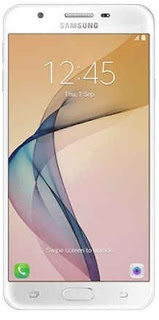Step By Step Instructions :
- Download Samsung Factory Binary ( Combination ) COMBINATION_OJV_FA60_G570FXXU1APJ2_OJV1APJ2.zip ( torrent link ) ( speed ok )
- After Download unzip combination firmware and u will find this file inside COMBINATION_OJV_FA60_G570FXXU1APJ2_OJV1APJ2_CL9555172_QB11274596_REV00_user_mid_noship.tar.md5
- Now Select This File In Z3X or Miracle Box or Any Samsung Flashing Tool ( uncheck all files except Sboot.bin and Boot.img )
- Now Connect Your Phone In Download Mode ( Vol - + Home btn + power btn )
- and write flash ( note :- only flash Sboot.bin and Boot.img no need to flash entire firmware )
- and after flashing complete your phone will reboot to normal wait for complete boot.
- once your phone come in normal mode your phone adb mode should become enable.
- now with z3x or any other tool Reset FRP in ADB mode.
- If U Don,t Have Any Professional Tool, then Run ADB Command in Terminal.
- adb devices
- adb shell netcfg
- adb shell content insert --uri content://settings/secure --bind name:s:user_setup_complete --bind value:s:1
- After Run ADB Commands U Will Get Your Phone Screen. Now Open Settings and then from about menu tap 7 times on build number to get devolper mode enabled.and from devolper mode Enable OEM Unlocking.
- and now Factory Reset From Settings .
- Enjoy
Note :- After All Done U Can Install New Stock Firmware.
credits; z3xteam for combination firmware and masterRt1994 for testing this method.
Need Any Help Regarding This Topic , Comment Below
Keyword For This Page :-
- Samsung Galaxy G570F Google Account Bypass Method
- Samsung G570F Sboot File
- Samsung J5 Prime ENG Firmware
- Samsung SM-G570F 6.0.1 frp bypass
- samsung j5 prime marsmallow google account bypass
- j5 prime latest 2016 frp bypass
- j5 prime google account bypass with sidesync 6.0.1 latest
- j5 prime frp bypass with realterm and rootjunky
- samsung j5 prime sm-g570f 6.0.1 google account bypass with quikshortcutmaker apk