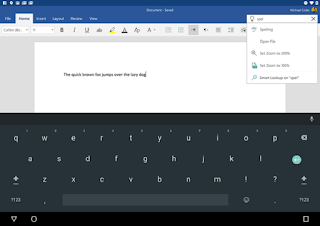Microsoft office is definitely a compulsory app that almost anyone who owns a computer has need for and beyond the pretty mundane stuff that we do on it, there's some other pretty impressive stuff that can be done with Microsoft Office.
Most of us don't have any idea how to do some of this stuff and we don't know anything beyond the basic stuff.
People actually pay to learn how to use office, so i try not to feel too bad about my lack of super genius mode on the app.
But my ignorance about certain aspects of the app maybe not be a problem anymore with the introduction of the “Tell Me” feature. It's a tool can be accessed by simply tapping on the light bulb icon that is visible in the app. Once the text box is available, all you need to do is start typing what you want to find and you should get the necessary help instantly.
And if you are having trouble locating said light bulb icon, simply tap the “A” and pencil icon on the top of the interface, then select the light bulb. The process is a tad simpler for tablet users as they have more space to fiddle around with. All they need to do is to find the light bulb icon on the top-right corner.
Apart from that, the only new updates are that Word also gains the ability to merge and split cells while Excel gets improved auto-complete, in addition to the ability to expand or collapse grouped rows and columns. PowerPoint remains the same with no additional improvements or features, save Tell Me.
So there you have it, you have any problem with Microsoft office, you are now covered by the "Tell Me" Feature.