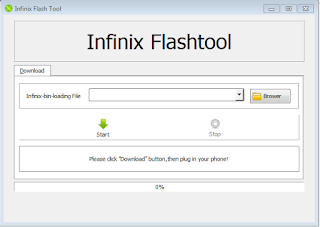Infinix Flash Tool Is A Utitily To Upgrade/Downgrade/Unbrick Your Infinix Android Devices ( MTK Android Only ).Infinix Flash Tool Is Acctually A Custmised Version Of SP Flash Tool ( Official Tool By Mediatek Inc.
Requirments:
- Stock Rom For Your Infinix Device ( Collection All Infinix Stock Roms / Firmwares )
- Infinix Official Flash Tool v1.0 ( Download )
- Infinix Drivers ( Download )
- A Good USB Data Cable
- Patience
Instructions:
- Download Stock Rom For Your Model From Above Given Link ( If Not Found Comment Below ) and Also Download Infinix Flash Tool and Drivers To Your PC And UNzip Archives.
- Now Open Infinix Flash Tool Folder and Run flash_tool.exe As Admin.
- After U Will See Infinix Flash Tool Window , Now Click On Brows Button Search For Scatter File ( MTxxxx_Android_scatter_xxxx.txt ) which u will find in your stock rom folder.
- Now Press On Start Button and Connect Yor Turned Off Phone To PC ( Install Drivers If Needed )
- After Success Connect To PC Tool Will Start Flashing Rom To Phone.
- Wait Few Minutes To Complete Flash ( 2-5 minutes ).
- After Successfull Flash Tool Will Show Download OK and Your Phone Will Disconnected From PC.
- Now Turn On Your Phone.
- Enjoy
Note: Backup Your Important Data First.If U Get Any Problem Plz Comment Here I Will Try To Solve As Soon As Possible.